Need CAD Advice
Moderator: rztom
- Speed Freak
- - - - - -

- Posts: 930
- Joined: Sun Oct 28, 2012 6:38 pm
- Location: Voitsberg, Austria
Re: Need CAD Advice
Didn`t see that early enough...
+1 for MK`s proposal to buy (used) business laptops.
At the moment I`m using a Dell Precision 7740 at work.
At home I decided to keep the same brand as I use for ~16-17 years now Fujitsu.
My first laptop was such a consumer stuff which went back to where it came from after only one year where it was 3 months somewhere in the world for repair...
Bought a Fujitsu Siemens Celsius H230 after this experience - this laptop still runs in parallel as XP/CAD laptop next to my new laptop. Yes it´s over 15 years old and runs like new and the magnesium housing also looks nearly like new!
The ne laptop is a Fujitsu Celsius H760, again a CAD workstation.
List price somewhere around 3000€.
Bought it brand new for 1200€ (old stock) because there was already a new model.
They are available for 4-600€ now (used)
What should I say, perfect support when it comes to (software, BIOS, drivers) issues and also when it comes to hardware issues they don`t ask, they just send out the spare parts (1x power supply, 1x docking station).
The housing of this professional stuff is also way better than this consumer laptops.
All consumer laptops in my family died after 3-5 years.
Broken housing, black screens etc.
+1 for MK`s proposal to buy (used) business laptops.
At the moment I`m using a Dell Precision 7740 at work.
At home I decided to keep the same brand as I use for ~16-17 years now Fujitsu.
My first laptop was such a consumer stuff which went back to where it came from after only one year where it was 3 months somewhere in the world for repair...
Bought a Fujitsu Siemens Celsius H230 after this experience - this laptop still runs in parallel as XP/CAD laptop next to my new laptop. Yes it´s over 15 years old and runs like new and the magnesium housing also looks nearly like new!
The ne laptop is a Fujitsu Celsius H760, again a CAD workstation.
List price somewhere around 3000€.
Bought it brand new for 1200€ (old stock) because there was already a new model.
They are available for 4-600€ now (used)
What should I say, perfect support when it comes to (software, BIOS, drivers) issues and also when it comes to hardware issues they don`t ask, they just send out the spare parts (1x power supply, 1x docking station).
The housing of this professional stuff is also way better than this consumer laptops.
All consumer laptops in my family died after 3-5 years.
Broken housing, black screens etc.
My bikes:
RD500 YPVS 1GE
RD350 YPVS 31K 1985
Honda CBR 1000 RR SC57
Yamaha R1 RN04
RD500 YPVS 1GE
RD350 YPVS 31K 1985
Honda CBR 1000 RR SC57
Yamaha R1 RN04
Re: Need CAD Advice
New laptop arrived a couple if days ago. Haven't fired it up, yet.
Didn't remember that it doesn't have a DVD drive. Got the CorelCAD in disc form, since I don't have home internet. So, that's the first issue.
Took a couple of days just to check out external DVD drives. The only ones I saw that keep up with the speed of the laptop are the higher end models. Pretty much everything requires downloading software from the internet, so I'll have to figure that out.
I got a Pioneer brand. I was looking at other name brands that I know, as well. Pioneer comes with software related to video & music, which is mostly what I'll use it for. Pretty sure the model I chose came out in November of 2020. Most of the other stuff I saw has been out for years.
Will probably take a week to get it.
Didn't remember that it doesn't have a DVD drive. Got the CorelCAD in disc form, since I don't have home internet. So, that's the first issue.
Took a couple of days just to check out external DVD drives. The only ones I saw that keep up with the speed of the laptop are the higher end models. Pretty much everything requires downloading software from the internet, so I'll have to figure that out.
I got a Pioneer brand. I was looking at other name brands that I know, as well. Pioneer comes with software related to video & music, which is mostly what I'll use it for. Pretty sure the model I chose came out in November of 2020. Most of the other stuff I saw has been out for years.
Will probably take a week to get it.
Re: Need CAD Advice
Got the Predator Helios 300 PH317-55-71YX direct from ACER.
Got the BDR-X12UBK External Drive direct from Pioneer.
Got the BDR-X12UBK External Drive direct from Pioneer.
Re: Need CAD Advice
Left my welding gear at school, so decided to try the CAD software.
Looks like I can't save or print until I register/activate the product on the internet.
I was careful not to turn off the laptop. Put it in sleep mode while I had dinner. When I came back, there was an error message and all work was lost. I had started putting dimensions on the drawing. Had no instructions, and couldn't figure out how to adjust the position of the dimension numbers, so didn't get too far.
Here's the drawing I tried to copy:
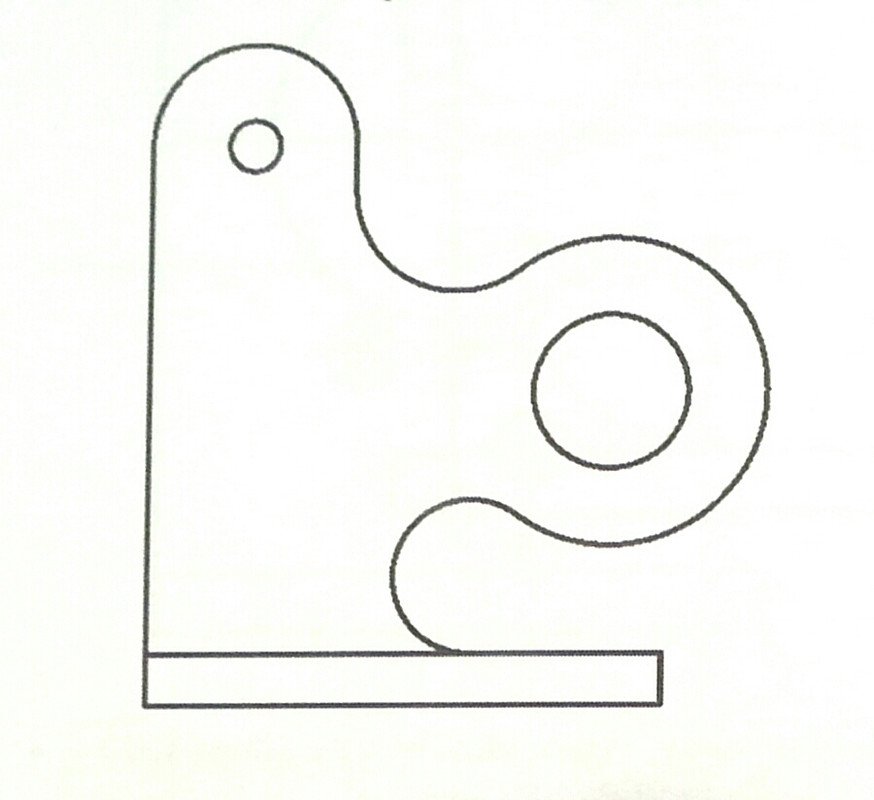
Had instructions, but they weren't correct for my software. Eventually made progress by trial & error, but quite frustrating.
Online, I can't find any good tutorials for CorelCAD. Tons of stuff for CorelDraw.
First try wasn't bad, but I didn't get all the correct numbers in.

Chose this drawing because it reminds me of the RZV500 kickstand bracket drawing I need to finish.
Looks like I can't save or print until I register/activate the product on the internet.
I was careful not to turn off the laptop. Put it in sleep mode while I had dinner. When I came back, there was an error message and all work was lost. I had started putting dimensions on the drawing. Had no instructions, and couldn't figure out how to adjust the position of the dimension numbers, so didn't get too far.
Here's the drawing I tried to copy:
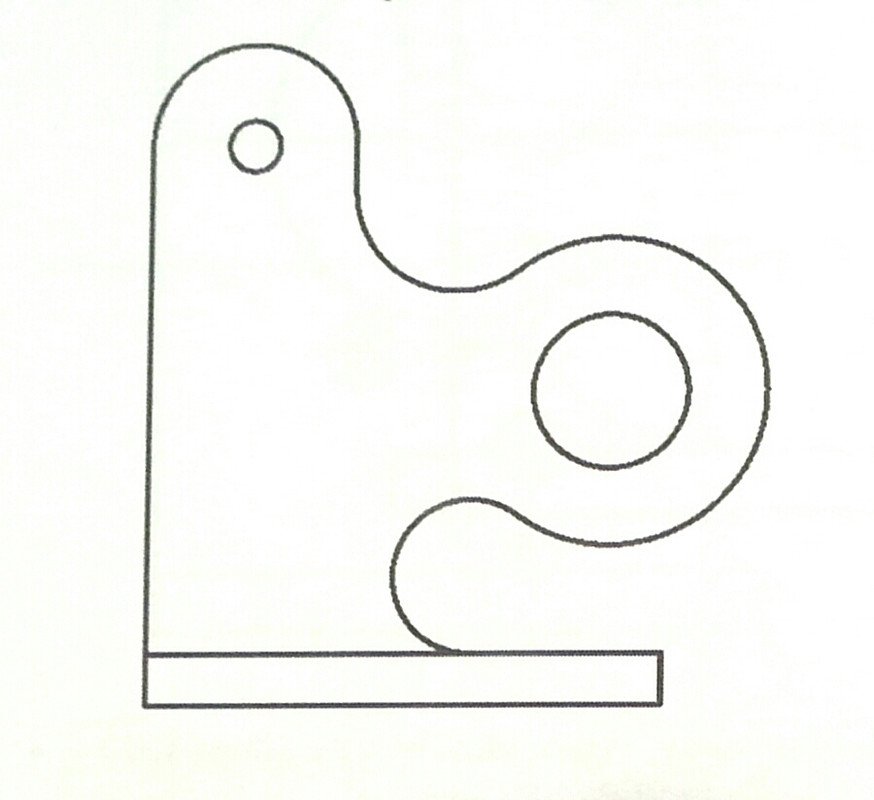
Had instructions, but they weren't correct for my software. Eventually made progress by trial & error, but quite frustrating.
Online, I can't find any good tutorials for CorelCAD. Tons of stuff for CorelDraw.
First try wasn't bad, but I didn't get all the correct numbers in.

Chose this drawing because it reminds me of the RZV500 kickstand bracket drawing I need to finish.
Re: Need CAD Advice
Tried to repeat the first drawing yesterday. Couldn't do it. The instructions I have are incorrect, and I couldn't figure out how I fixed it last time.
Found another shape with instructions yesterday. Instructions were also incorrect, so I didn't get very far.
Today, i just tried some free drawing. Not sure how to put in dimensions, or how to fix or move things. One of the things I want to draw is a rear caliper bracket, so gave it a quick try.
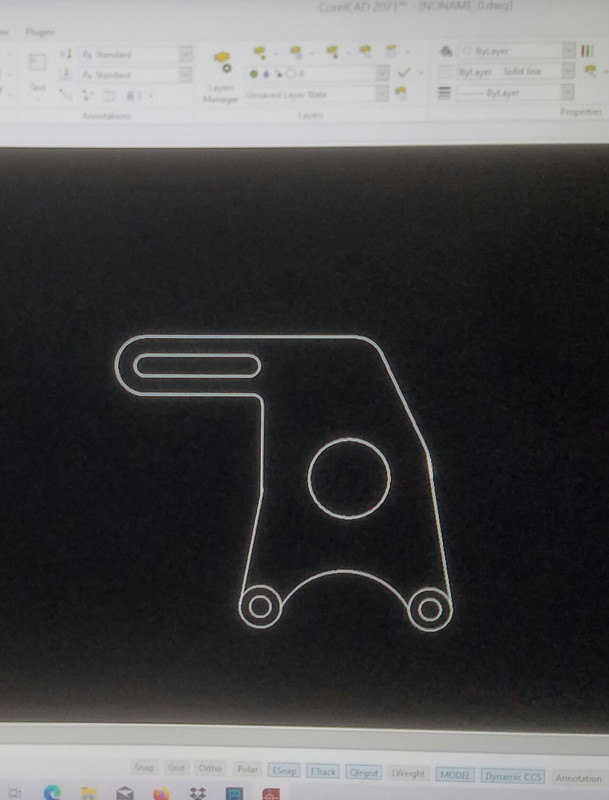
Found another shape with instructions yesterday. Instructions were also incorrect, so I didn't get very far.
Today, i just tried some free drawing. Not sure how to put in dimensions, or how to fix or move things. One of the things I want to draw is a rear caliper bracket, so gave it a quick try.
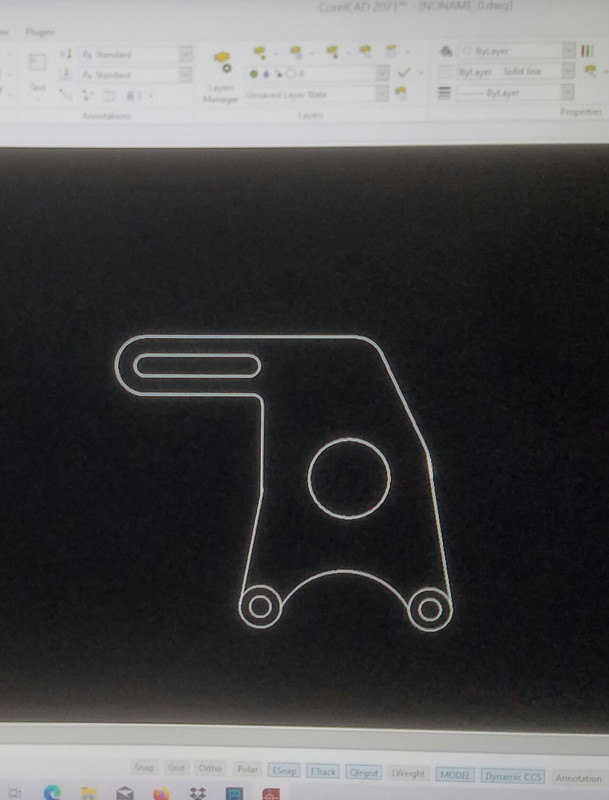
Re: Need CAD Advice
Tried improving the last drawing. Just got a bit more done, then lost it when the laptop went to sleep.
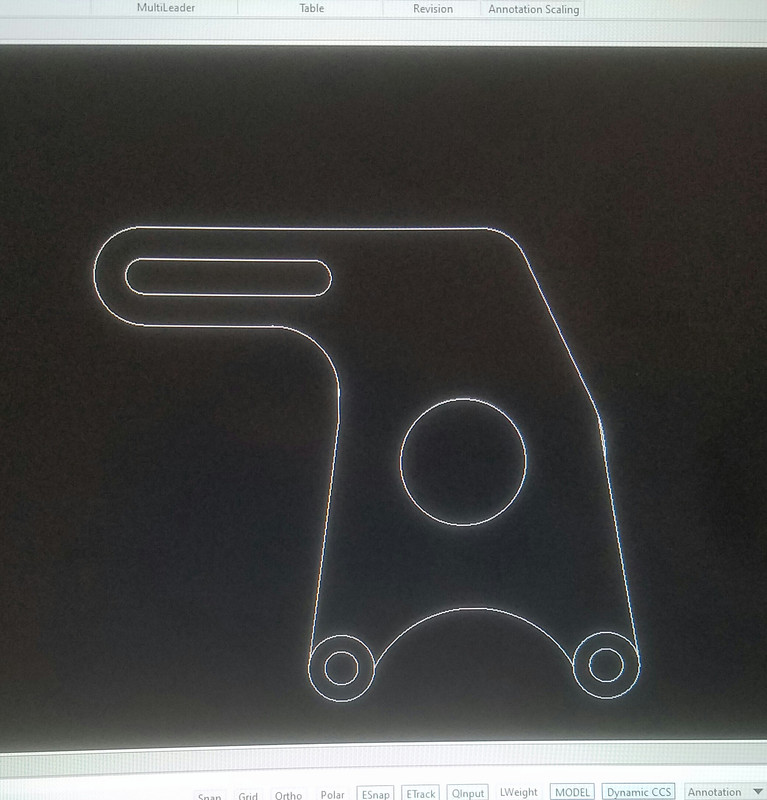
Used wi-fi at the school library to activate the CorelCAD, so I can save files.
Not able to connect my printer to the laptop. Might be able to if I can find or download the drivers. Wouldn't mind upgrading my printer. Never liked it (Canon MG5420).
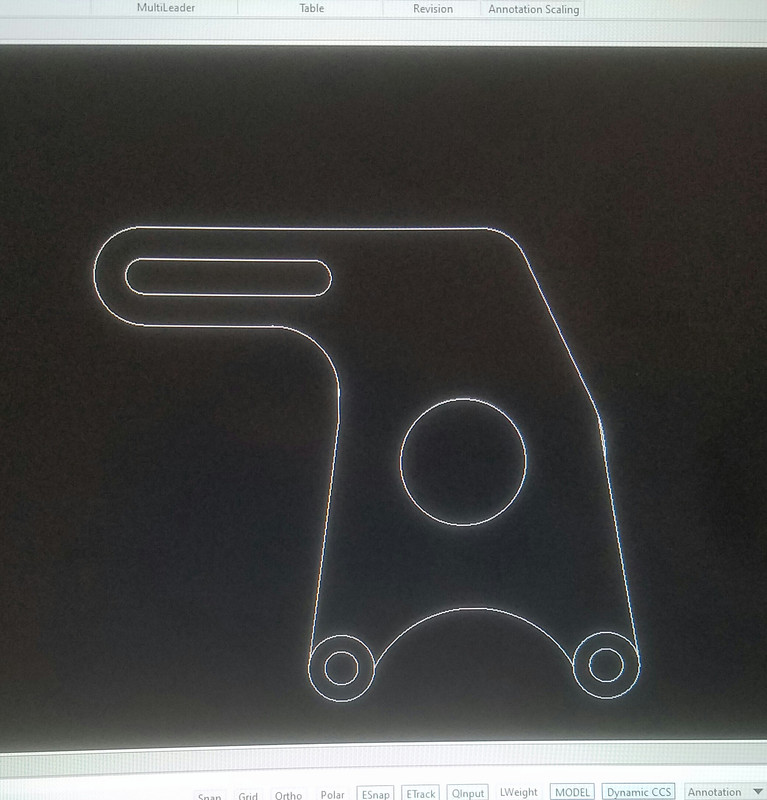
Used wi-fi at the school library to activate the CorelCAD, so I can save files.
Not able to connect my printer to the laptop. Might be able to if I can find or download the drivers. Wouldn't mind upgrading my printer. Never liked it (Canon MG5420).
Re: Need CAD Advice
Don't have any tutorials, so I may as well try something constructive.
Trying to draw parts for a custom coolant recovery tank. My previous pencil drawings were no help because I modified the shape and size after the first cardboard mockup.
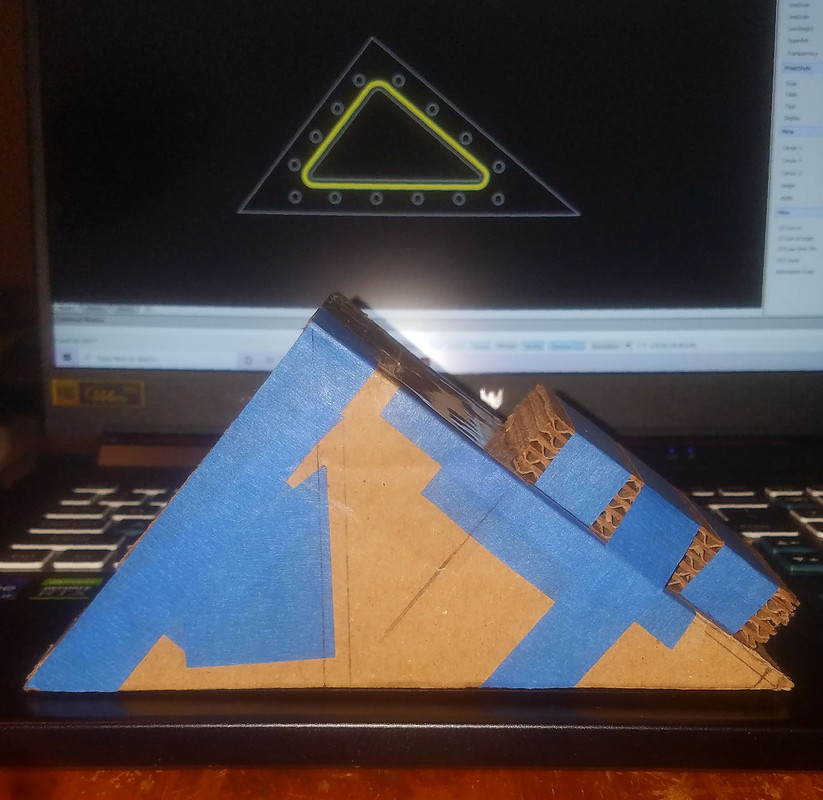
Got started, but still haven't figured out how to insert the dimensions. Also not yet sure of the exact o-ring size.

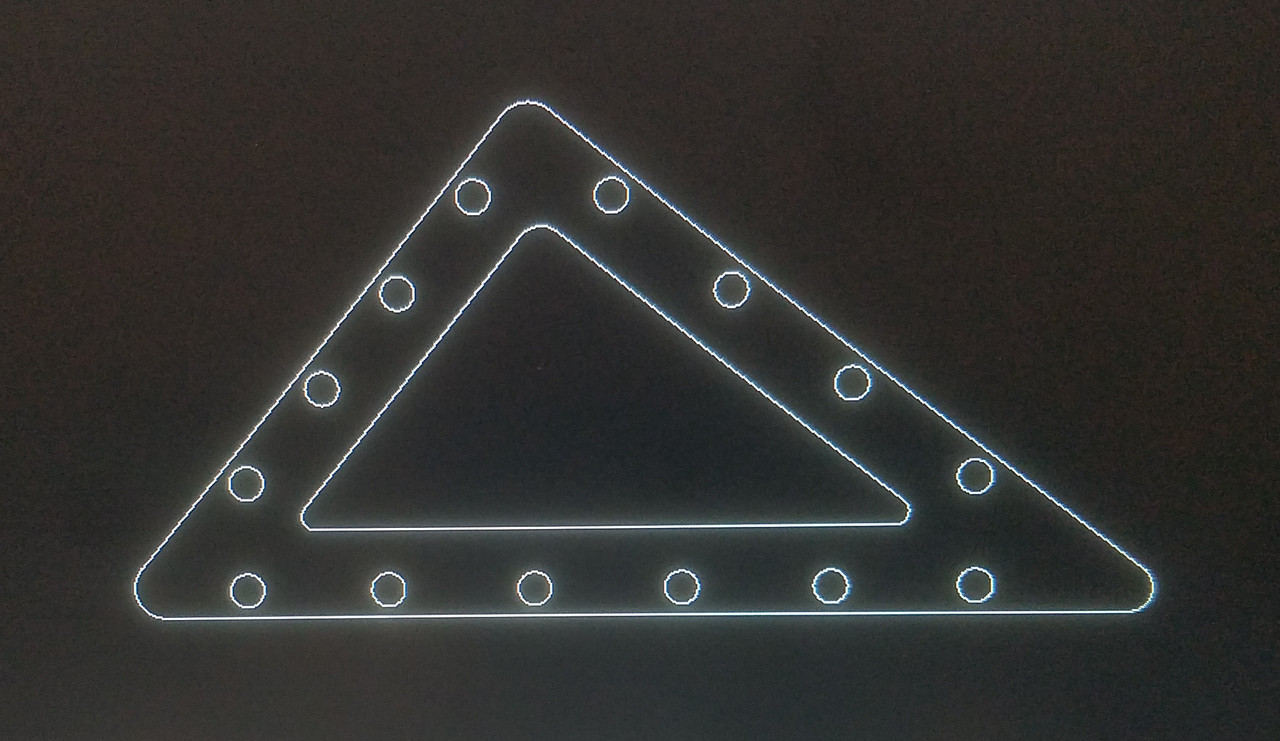
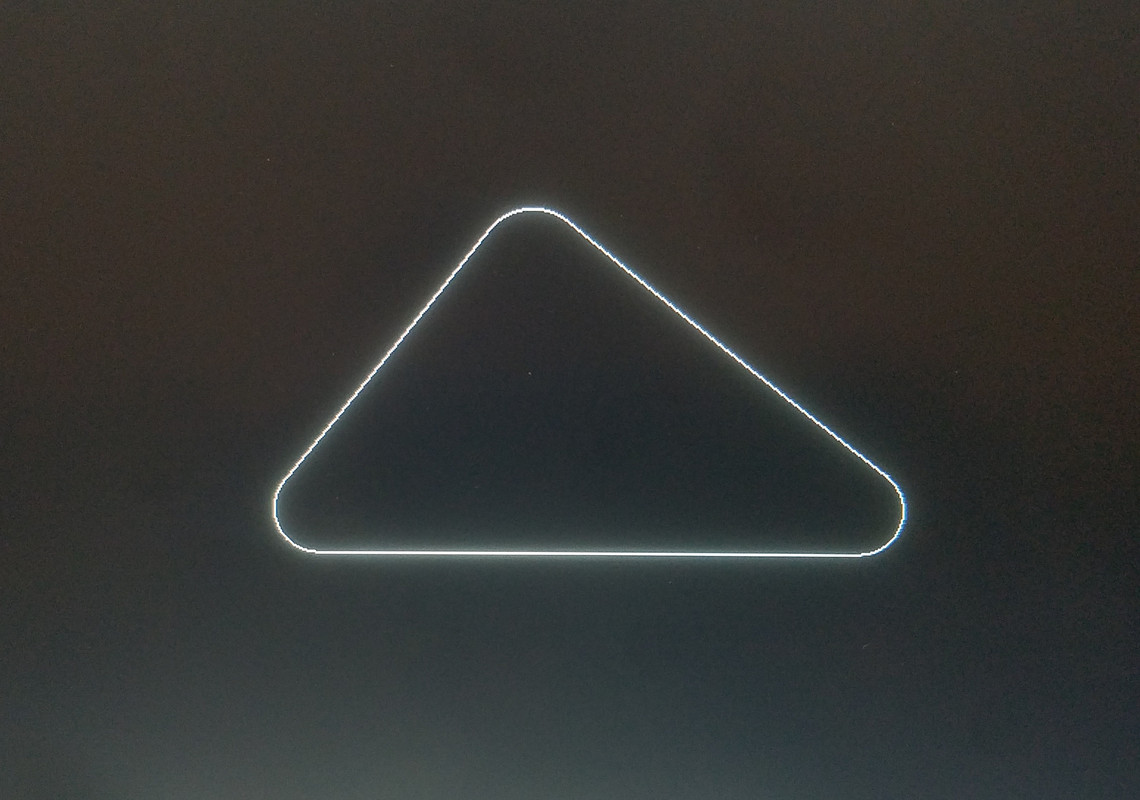
Trying to draw parts for a custom coolant recovery tank. My previous pencil drawings were no help because I modified the shape and size after the first cardboard mockup.
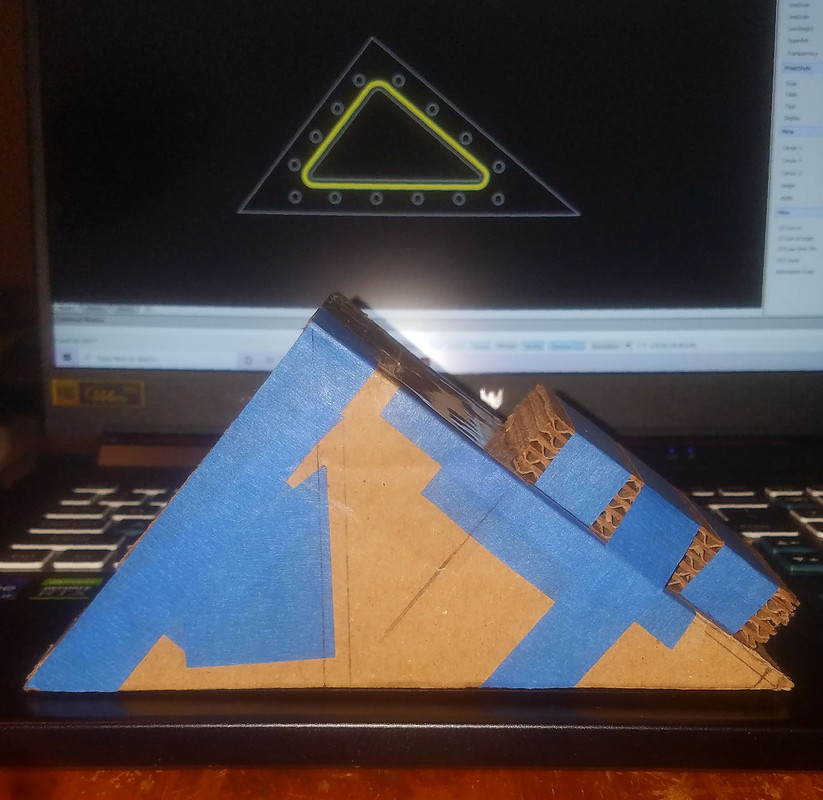
Got started, but still haven't figured out how to insert the dimensions. Also not yet sure of the exact o-ring size.

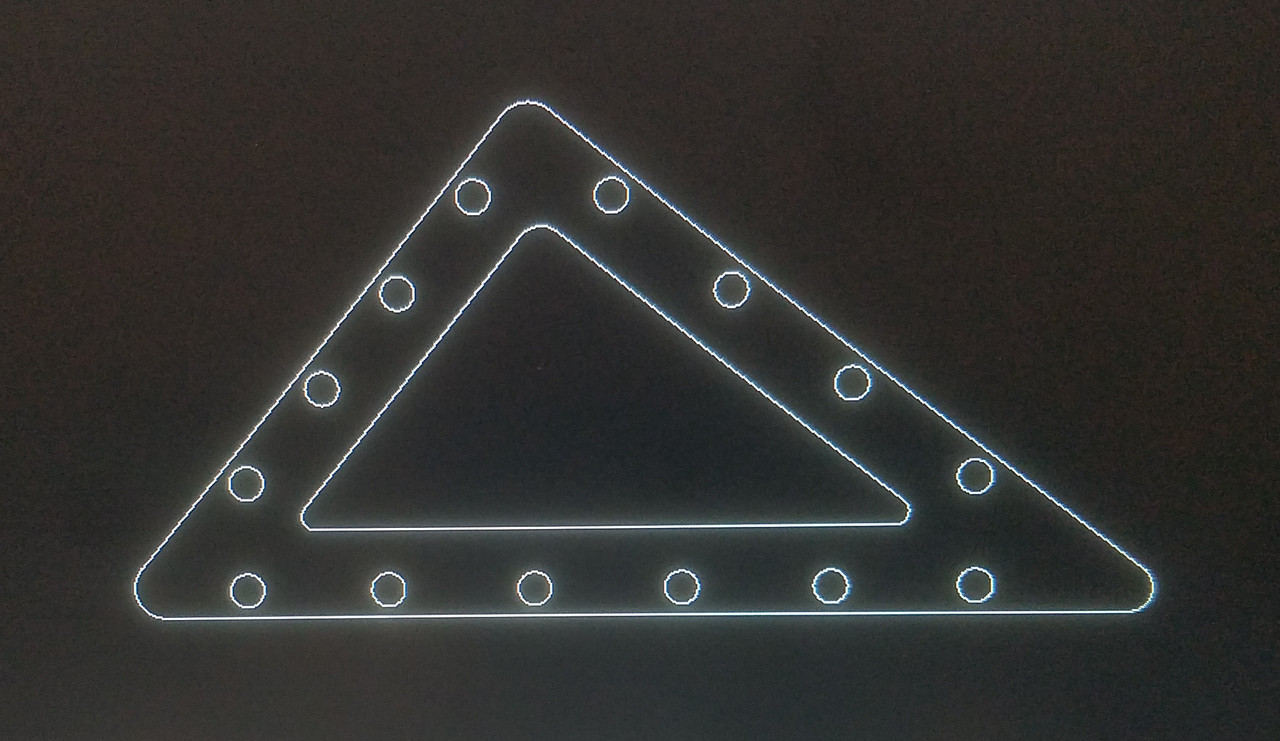
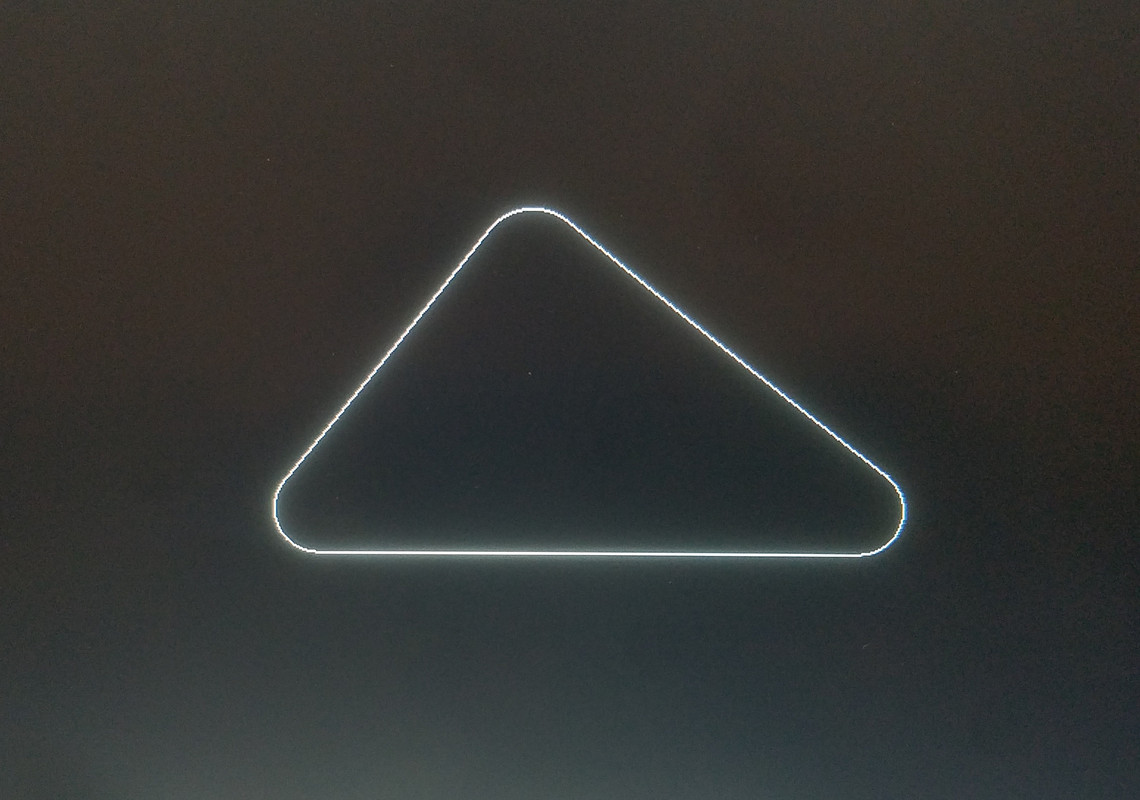
Re: Need CAD Advice
Smoker,
Hopefully you haven't already spent money! Look up FreeCAD.19. It is an open source free cad software with a HUGE community of developers and networking is awesome. I've been using it for some small parts. Pretty easy user interface and from those who use cad type platforms already they love it.
Hope that I'm not too late as this will do everything you want or need.
Hopefully you haven't already spent money! Look up FreeCAD.19. It is an open source free cad software with a HUGE community of developers and networking is awesome. I've been using it for some small parts. Pretty easy user interface and from those who use cad type platforms already they love it.
Hope that I'm not too late as this will do everything you want or need.
Regards,
Bill Wilson
Wilson Performance
Lee's Summit, MO
http://www.wilsonperformance.net
Member RZ500 Owners Group #573
816-377-3185
WVWRZ500N@aol.com
Bill Wilson
Wilson Performance
Lee's Summit, MO
http://www.wilsonperformance.net
Member RZ500 Owners Group #573
816-377-3185
WVWRZ500N@aol.com
-
Yellow and Black RZ
- Posts: 14
- Joined: Thu Apr 21, 2022 10:02 am
Re: Need CAD Advice
Its unfortunate they don't use fusion360. Other than being cloud based its free for students.
By far the most popular, cheapest and more than capable when it comes to CAM even on a 30 year old $7000 mill.
Has lathe, milling, 3d printing, 2d like water jet and laser cutting.
Would love to working with solidworks but it's way too expensive for a small business.

By far the most popular, cheapest and more than capable when it comes to CAM even on a 30 year old $7000 mill.
Has lathe, milling, 3d printing, 2d like water jet and laser cutting.
Would love to working with solidworks but it's way too expensive for a small business.

Re: Need CAD Advice
Smoker, I may be a little late to the party here, but my son is a mechanical engineer and uses Solid Works and other expensive software at work, but at home he uses FreeCAD and Blender. (they are both free). He does some pretty cool 3D design work with these.
Anyway, hope that helps
Anyway, hope that helps
2014 VFR800
2017 Africa Twin
2000 Kawi ZRX1100
2003 Kawi Z1000
2017 M109R
2012 KTM RC8
2007 Aprilia RSV Factory
2010 Rossi R1
1988 Hawk GT /NT647
1986 NS400R
2008 Buell 1125R
2006 Buell XB9R
1989 CB1
1997 CBR600F3
2012 CBR125R Repsol
1984 CBX750
2017 Africa Twin
2000 Kawi ZRX1100
2003 Kawi Z1000
2017 M109R
2012 KTM RC8
2007 Aprilia RSV Factory
2010 Rossi R1
1988 Hawk GT /NT647
1986 NS400R
2008 Buell 1125R
2006 Buell XB9R
1989 CB1
1997 CBR600F3
2012 CBR125R Repsol
1984 CBX750
Re: Need CAD Advice
The above CAD drawings I did at the end of February. Been working on welding skills, and haven't used the CAD program since then. Now, I can't even draw a simple triangle.
Can anyone help with some CAD dimensions? I think anyone that knows simple CAD could easily do this in a few minutes. I can still do hand drawings, if I have the correct dimensions. My ruler just isn't accurate enough. These are for a fuel tank made from flat 0.125" thick aluminum pieces.
I need a triangle with one tip cut off, and 2 rectangles.
I started with 3 dimensions for the triangle (11.906" 6.875" 7.406")
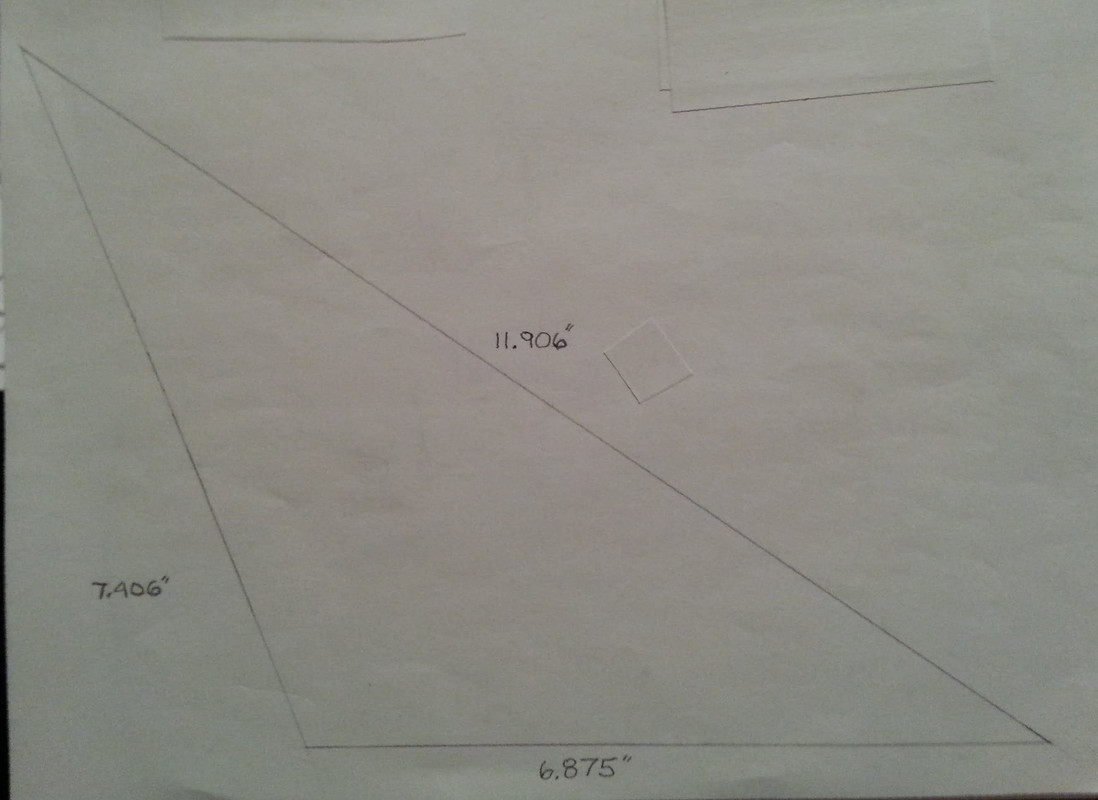
Then, I need one corner cut off, leaving the end 0.250"
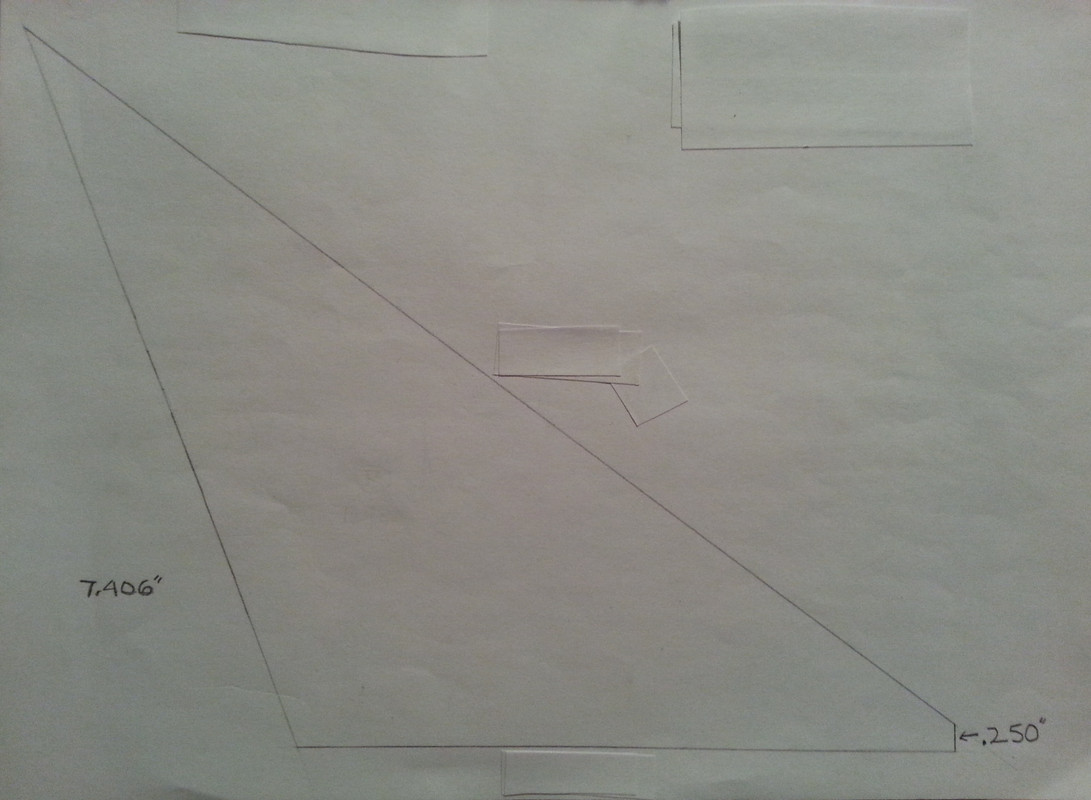
Last part is to remove another 0.125" along the bottom edge. Need dimensions A, B, & C.
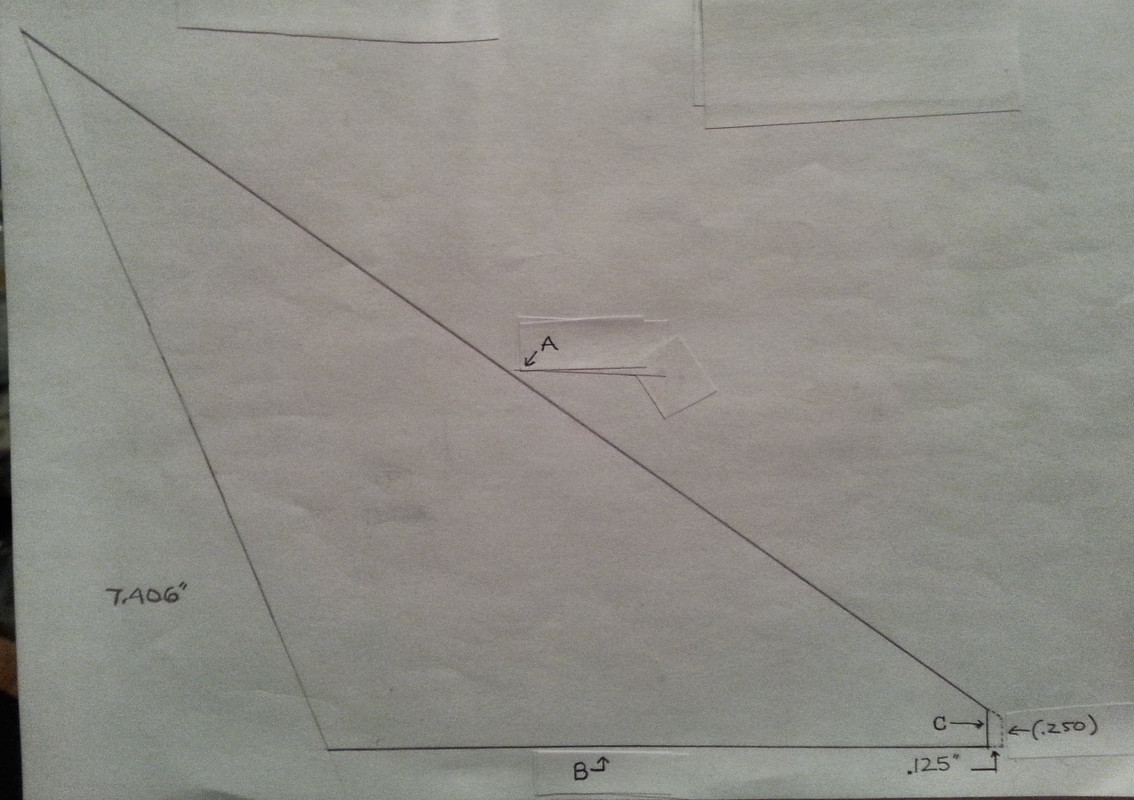
Can anyone help with some CAD dimensions? I think anyone that knows simple CAD could easily do this in a few minutes. I can still do hand drawings, if I have the correct dimensions. My ruler just isn't accurate enough. These are for a fuel tank made from flat 0.125" thick aluminum pieces.
I need a triangle with one tip cut off, and 2 rectangles.
I started with 3 dimensions for the triangle (11.906" 6.875" 7.406")
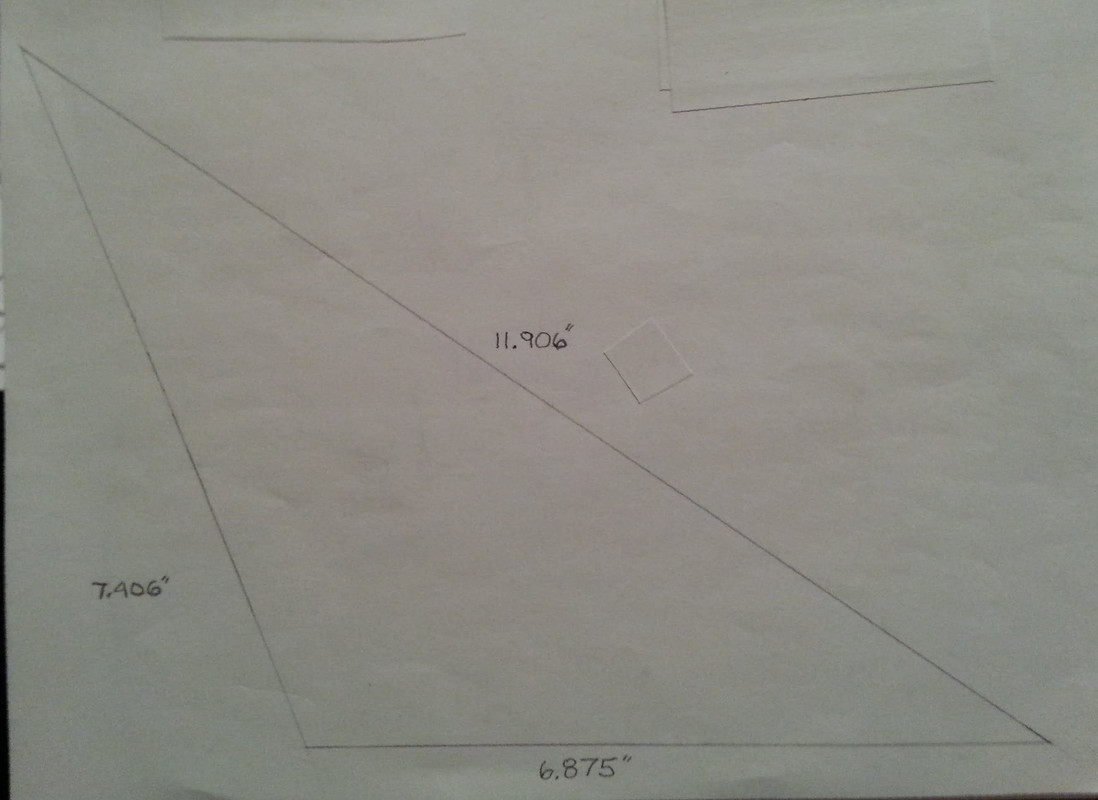
Then, I need one corner cut off, leaving the end 0.250"
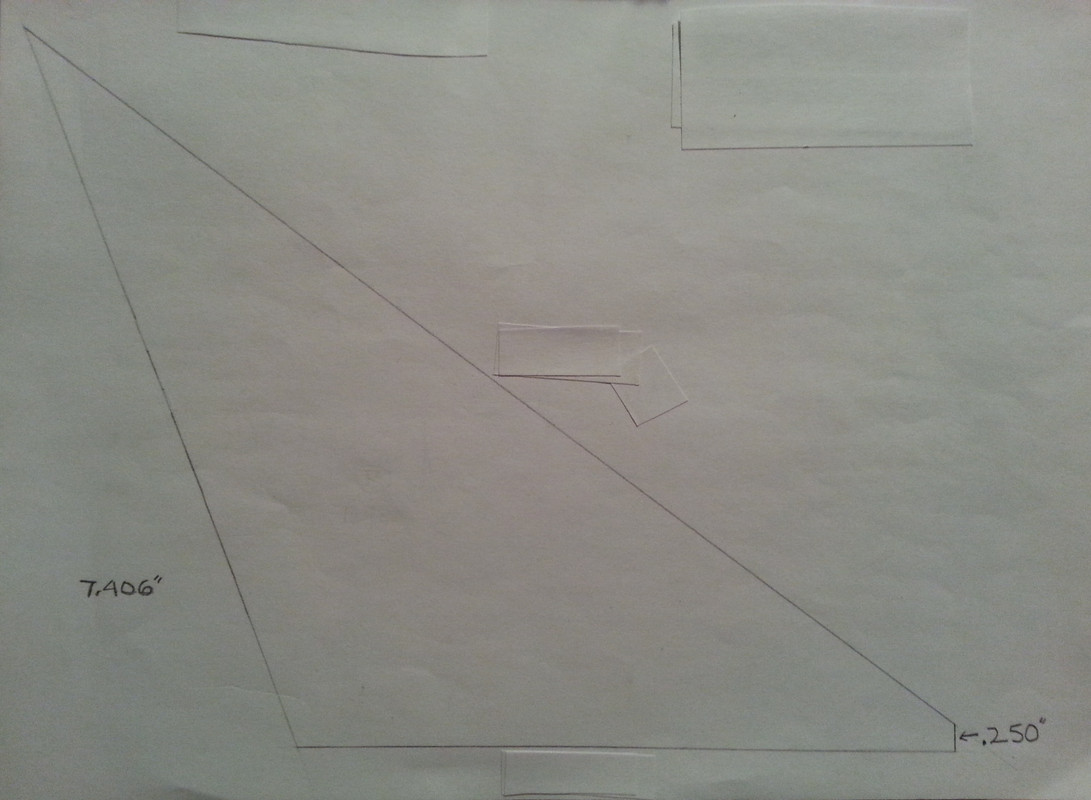
Last part is to remove another 0.125" along the bottom edge. Need dimensions A, B, & C.
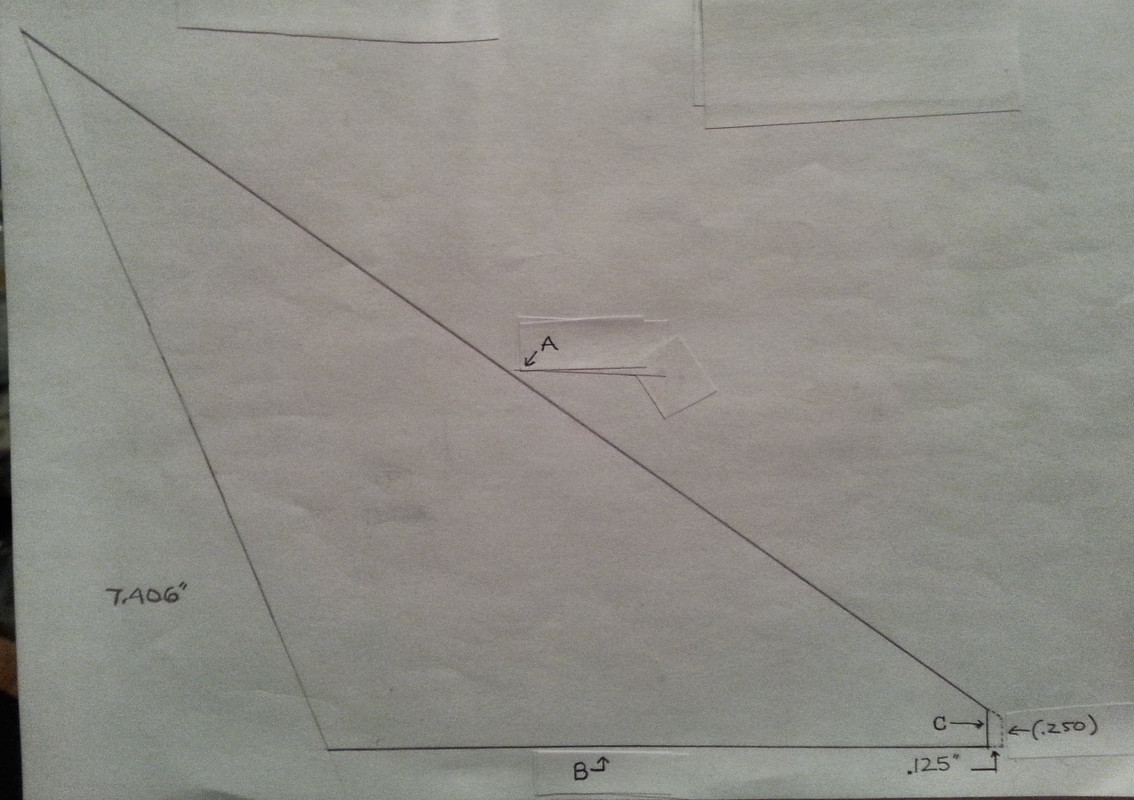
Re: Need CAD Advice
The 2 rectangles are even easier.
Both are 5.000" wide.
The first one has angled cuts on the short sides. Here is a side view with the known dimensions. Just need the dimensions of lines D, E, & F.
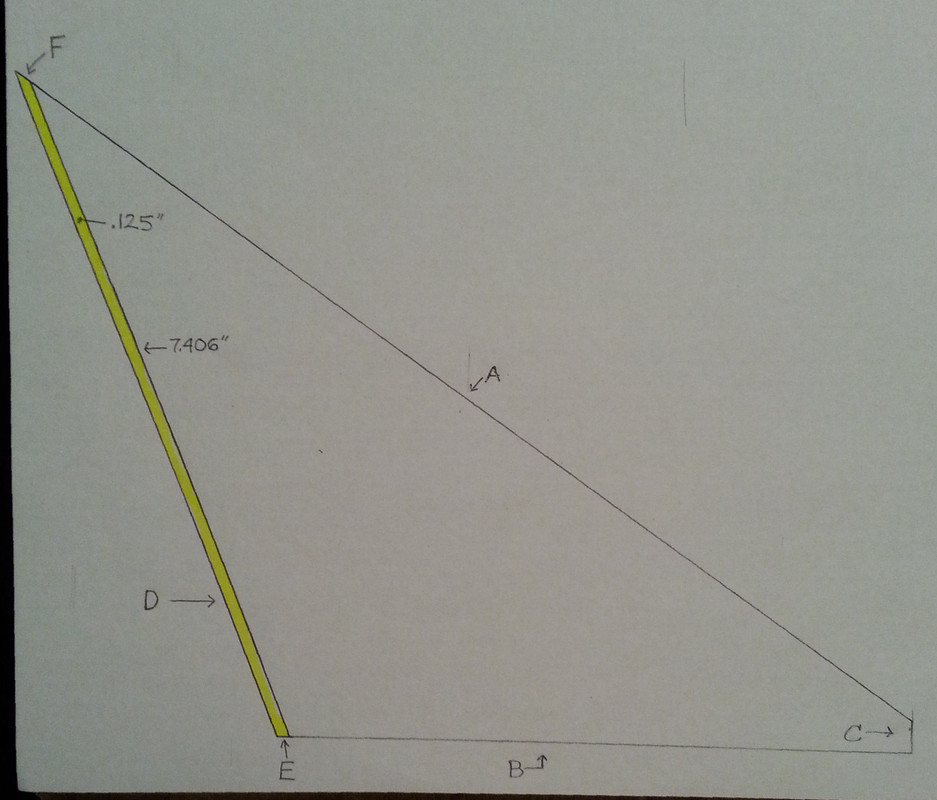
The second rectangle only has an angled cut on one short side. Here is a side view with the known dimensions. Just need the dimensions of lines G & H. The rectangle does extend 0.125" past the triangle piece.
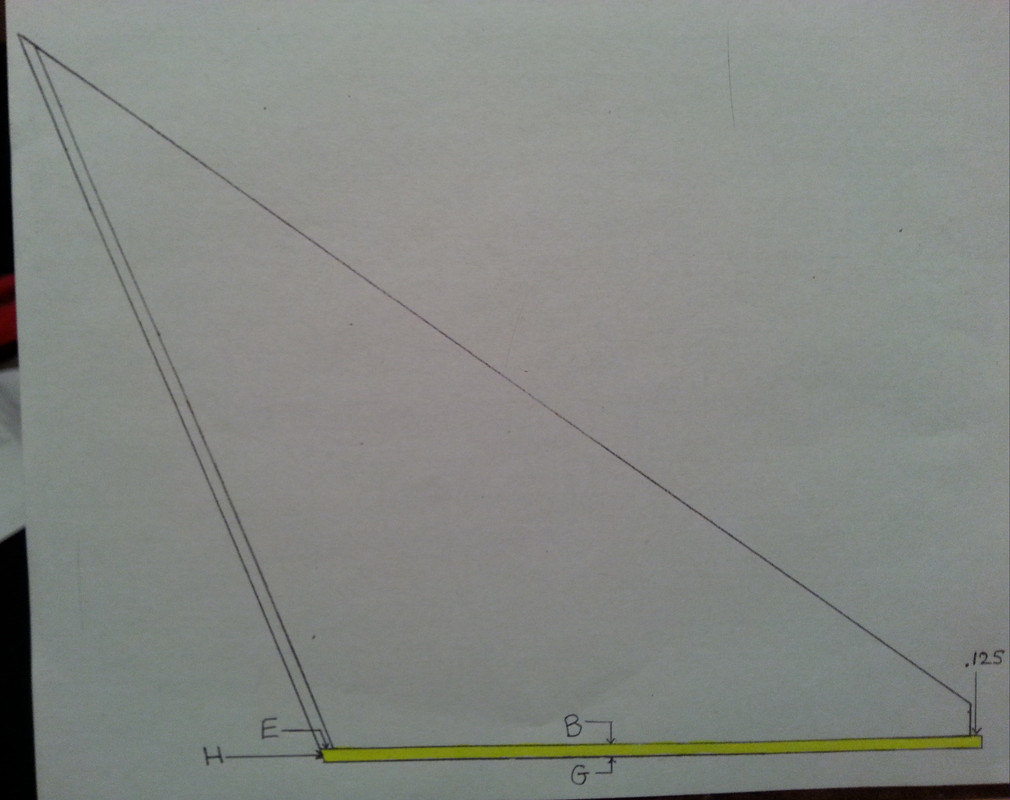
Knowing the angles would be cool, but probably not necessary. Thanks much for any help. I'll keep trying on my own, as much as possible.
Both are 5.000" wide.
The first one has angled cuts on the short sides. Here is a side view with the known dimensions. Just need the dimensions of lines D, E, & F.
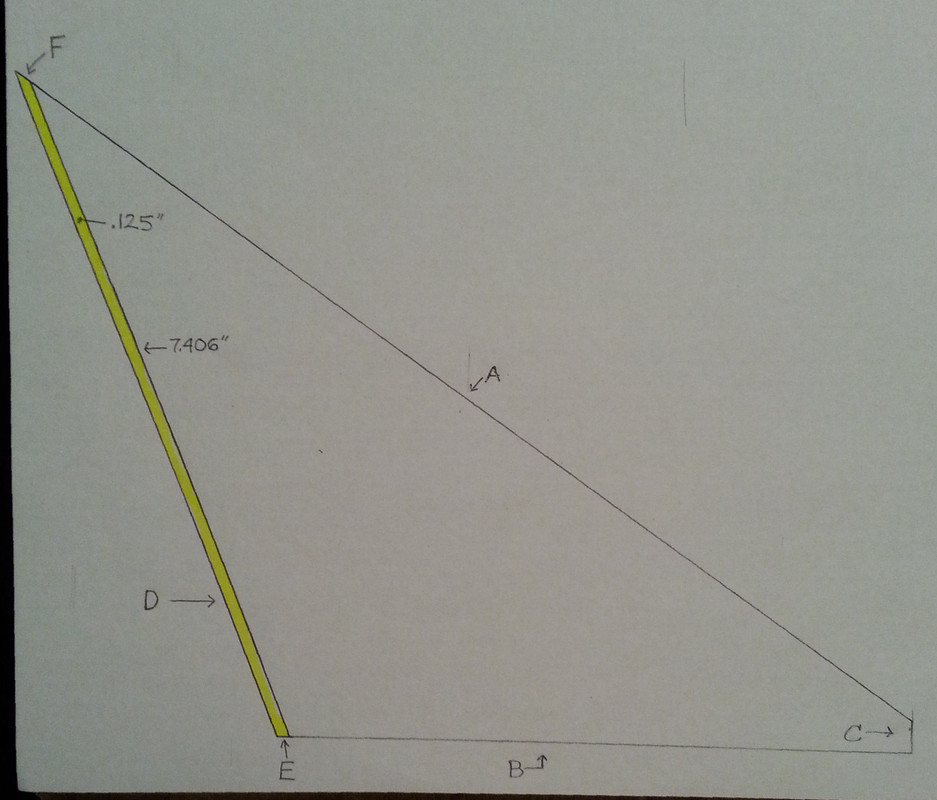
The second rectangle only has an angled cut on one short side. Here is a side view with the known dimensions. Just need the dimensions of lines G & H. The rectangle does extend 0.125" past the triangle piece.
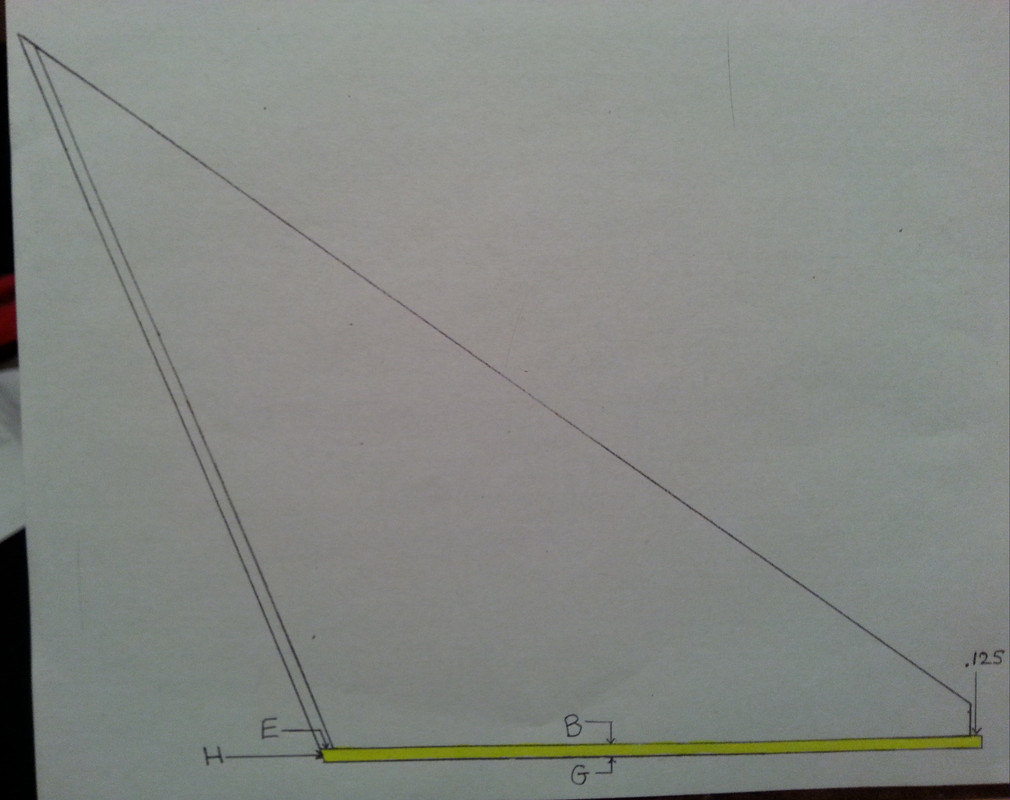
Knowing the angles would be cool, but probably not necessary. Thanks much for any help. I'll keep trying on my own, as much as possible.
Re: Need CAD Advice
If that's sheets to be lasered to build a tank, you're absolutely over-engineering.
Build what you want from cardboard, then simply put those pieces on aluminum sheet, draw a line around it and cut that out by hand.
That will absolutely do. You don't need a 0.01mm accuracy here.
I follow a guy from Germany who is doing such fabrications for a living. He usually first forms the required curvature, then cuts the edges to fit the other parts and then tacks & welds them.
https://m.facebook.com/photo/?fbid=1990 ... =%2AbH-y-R
Build what you want from cardboard, then simply put those pieces on aluminum sheet, draw a line around it and cut that out by hand.
That will absolutely do. You don't need a 0.01mm accuracy here.
I follow a guy from Germany who is doing such fabrications for a living. He usually first forms the required curvature, then cuts the edges to fit the other parts and then tacks & welds them.
https://m.facebook.com/photo/?fbid=1990 ... =%2AbH-y-R
Bye
Martin
Martin
Re: Need CAD Advice
Thanks, Martin.
I'm not a Facebook member, but I was able to see several pics of that one tank he made.
In my files, I have photos from a similar builder that uses the same method. The tank is much larger and more complex than my idea, but the concept is similar (using mostly flat panels). Here's a pic showing some cardboard cut-outs.

I agree with you that it can be done that way. But, it's not going to look good, by a first-timer like me. Maybe if I had the equipment and experience of these pro tank- builders. I have no shop like this.

For sure, I don't need the pieces accurate to 0.000. That's just what the CAD program does. Since the flat panels are small, I think it will be cheap to get them cut. I could cut the pieces with a hacksaw or jigsaw, then try to get flat surfaces with my belt sander- but it seems like a lot of work, and the outcome would be crap, compared to water-jet or laser cutting.
My biggest concern is good fit-up for welding. I've been learning how important that is lately.
I'm not a Facebook member, but I was able to see several pics of that one tank he made.
In my files, I have photos from a similar builder that uses the same method. The tank is much larger and more complex than my idea, but the concept is similar (using mostly flat panels). Here's a pic showing some cardboard cut-outs.

I agree with you that it can be done that way. But, it's not going to look good, by a first-timer like me. Maybe if I had the equipment and experience of these pro tank- builders. I have no shop like this.

For sure, I don't need the pieces accurate to 0.000. That's just what the CAD program does. Since the flat panels are small, I think it will be cheap to get them cut. I could cut the pieces with a hacksaw or jigsaw, then try to get flat surfaces with my belt sander- but it seems like a lot of work, and the outcome would be crap, compared to water-jet or laser cutting.
My biggest concern is good fit-up for welding. I've been learning how important that is lately.

